New Chrome Android update: Move address bar to bottom of page + Check com
عضوینو - Ozvinoo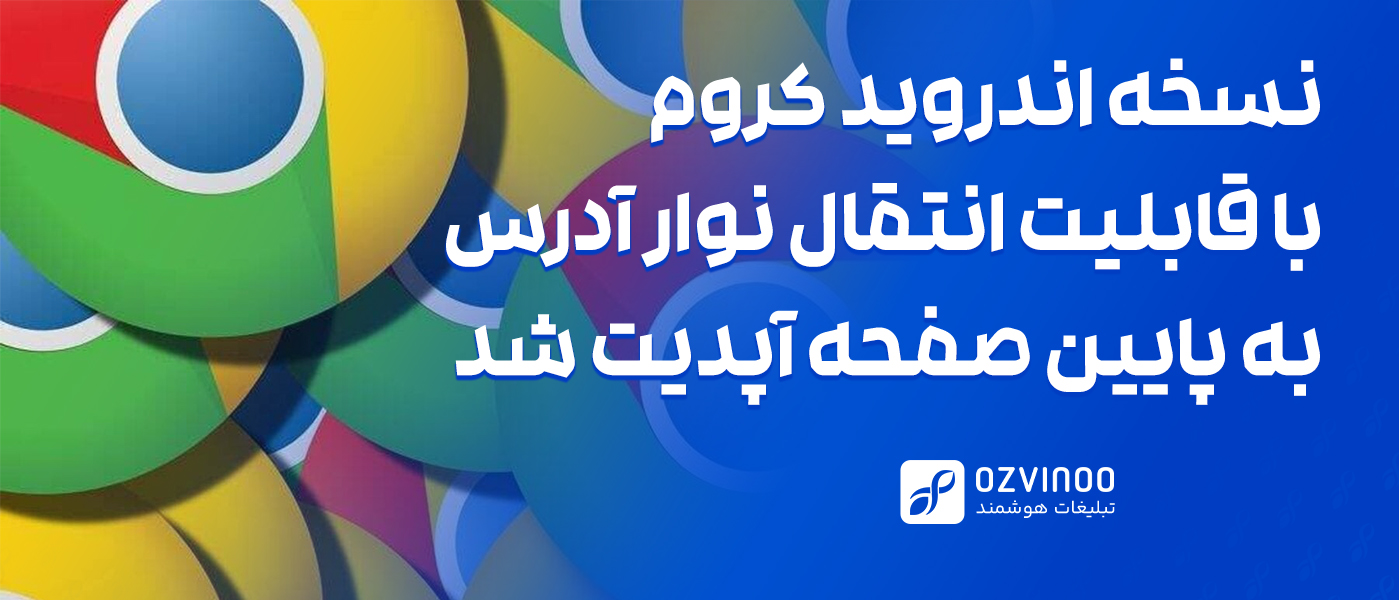
27 April
Google Chrome has always been a leader in providing new features and improving the user experience.
In the latest Chrome Android update, an important change has occurred that could transform the way you work with this browser:
The ability to move the address bar to the bottom of the screen.
This feature makes using Chrome much easier and faster for users of large phones.
In the rest of this article from ozvinoo, we will take a complete look at this change, how to activate it, why it is important, and interesting points about this update.
⸻
Main body:
New changes in Chrome Android: Address bar at the bottom of the screen
Previously, Android users had to reach their hand to the top of the screen to type or see the URL.
But now, with this new update, Google allows users to move the address bar to the bottom of the screen as desired.
Why is this change important?
• Easier access: By moving the address bar down, it becomes much easier to access, especially on larger phones.
• Increased browsing speed: You can enter URLs or switch between tabs faster without having to move your hand.
• One-handed usability: Left- or right-handed users can easily browse the web with one hand.
• Improved user experience: This change makes working with Chrome feel more modern and ergonomic.
⸻
How to move the address bar to the bottom of the screen in Chrome?
This feature is currently being gradually rolled out to users. If it has been enabled for you, you can follow these steps:
1. Update Chrome to the latest version.
2. Sign in to the browser and tap the address bar.
3. Select the “Move Address Bar to Bottom” option in the top corner or in Settings.
4. The address bar will be moved to the bottom. (You can revert back to the previous state via Settings if needed.)
Note: If this option doesn’t appear for you yet, you may need to wait for the official release on your device version.
⸻
Why did Google make this change?
Android phones have gotten bigger in recent years. 6.5-inch screens have become the new standard.
This means it’s harder to reach the top of the screen easily, and Google introduced this feature to meet user needs.
Interestingly, Apple had moved the Safari address bar to the bottom of the screen a long time ago, and now Chrome has followed suit.
⸻
Important note about enabling this feature:
Some users may need to use Chrome flags (chrome://flags) to enable this feature sooner.
In that case, follow these steps:
• Go to chrome://flags.
• Search for: Chrome Address Bar at Bottom
• Set the option to “Enabled” and restart the browser